3 PC Engines and PEPsal » History » Version 9
« Previous -
Version 9/12
(diff) -
Next » -
Current version
MERIOCHAUD, Antoine, 03/10/2016 04:07 PM
3. PC Engines and PEPsal¶
The computers used to install PEPsal are these small computers with only 3 Ethernet ports.
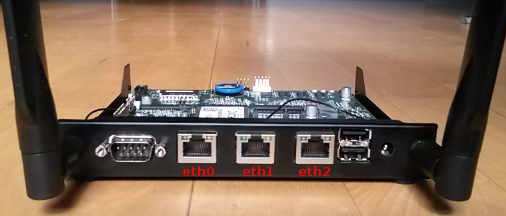
Figure 1: PC Engines used in the lab
All the configurations we will explain in this page correspond to the PEP on the Hub side. A similar configuration is used on the Remote Terminal PEP, only IP adresses are different.
The first Ethernet port is used for management so to access these computers we use the management computer shown in the network architecture to connect with SSH protocol :sudo ssh labo@192.168.0.200
Once it is done, we can control the computer to configure the others Ethernet ports according to the network architecture : ifconfig p5p1 192.168.1.3
Now we need to tell to the computer that to send a paquet on the network 192.168.2.0/24 (it is not a network directly connected to the PEP) he needs to send it to the modem on the HUB side : route add -net 192.168.2.0/24 gw 192.168.1.2
Then we installed PEPsal on the computer using scp command to transfer the archive file
