- Table of contents
- User Guide
User Guide¶
For our implementation, we tried to be as user friendly as we could. Indeed, we tried to give to all of our VIs relevant names so that if the user wants more details (or would like to modify) some of our calculation it would be easy to look through our labview project. We tried to make the same effort with our variable names in order to make them relevant and clear. The units of those variables are as well given when it is relevant. We can point out that most of our calculation for the link budget is done in dB and therefore the units are dBs as well (dBW, dBHz..)
Configuration¶
The information the user needs to provide to our program in order to calculate the propagator and the link budget are:
- the latitude, the east longitude (in degrees) and the altitude (in km) of the ground station.
Ex: if the ground station is located on the ground in Philadelphia: latitude= 40° , east longitude= -75°, altitude=0 km - the EIRP of the ground station antenna (in dBW) and its G/T (in dBK-1)
- the latest TLE of the wanted satellite
- the EIRP of the satellite antenna (in dBW) and its G/T (in dBK-1)
- the bit rate (in bits/s)
- the modulation that is used (QPSK, BPSK and 2-FSK are available)
- the minimum margin (in DBHz) that can be accepted to consider the link budget closed
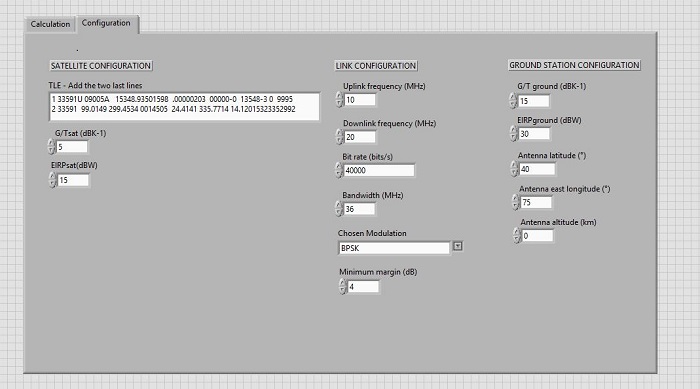
Figure 1 : Configuration Panel
Results¶
What the user can observe in the front panel is :
- the required C/N0 of the link (in dBHz)
- the calculated C/N0 uplink and downlink (in dBHz as well)
- the total C/N0 (in dBHz)
- the margin of the link budget (in dBHz)
If that margin is superior to the minimum margin set by the user, the button "Closed link budget" is going to turn green. Otherwise, the button is going to stay grey.
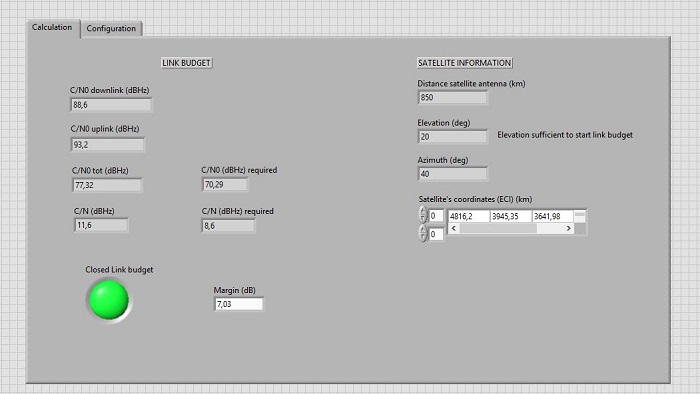
Figure 2 : Results when the link budget is closed
The user can observe as well:
- the distance between the ground station and the satellite (in km)
- the coordinates of the satellite in the ECI coordinate system
- the elevation and the azimuth of the satellite for the ground station (in degrees)
If that elevation becomes too low (below 10 degrees) the link budget calculation stops and therefore the button goes back grey and the ratios are equal to zero.
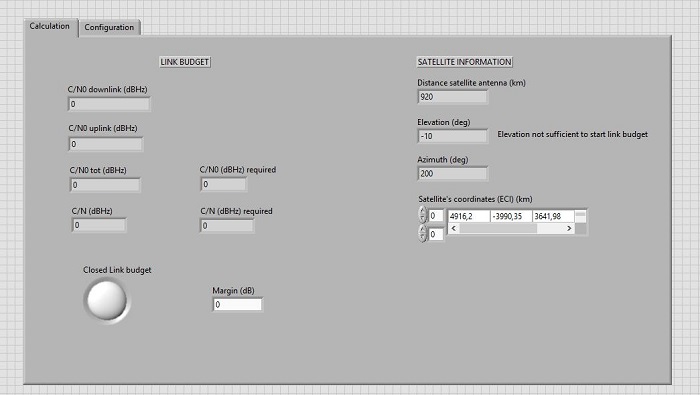
Figure 3 : Results when the elevation is too low
