Equipment inventory¶
The equipment we will be using is very similar to the one used in the project: https://sourceforge.isae.fr/projects/project-cubesat/wiki/Equipment_inventory. Here is the recap:- Structure
- Cubesat 2U Chassis wall assembly
- Electronics
- Development board: 710-00297
- Pluggable Socketed Processor Module D, for dsPIC33FJ256GP710: 710-00608
- Motherboard (MB): 710-00484
- Pluggable Processor Module D2 with Microchip® dsPIC33FJ256GP710: 710-00528
- Protoboard Kit: 711-00303
- DC Sources: +5Vdc, +9Vdc
- RF 434 Mhz PLL 2-FSK Transmitter from Aurel: TX-4MAVPF10
- Software
- MPLAB X IDE from Microchip
- MPLAB XC16 compiler for 16 bits PIC processors, from Microchip
- Salvos RTOS
- Cubesat Kit Software drivers
- Processor dsPIC33FJ256GP710 drivers
- Drivers for EFFS-THIN Flash File System for SD Cards (from HCC-Embedded)
- Tools
- ICD3 In Circuit Debugger from Microchip
- PC work station with Linux and PC with Windows
- Electronic components: resistors, leds, wires, breadboards, etc.
- Soldering station
- Interface cables: serial SUB-D 9, USB A/B, etc.
- Blue anti-static mat with wrist straps and cords
Cubesat kit
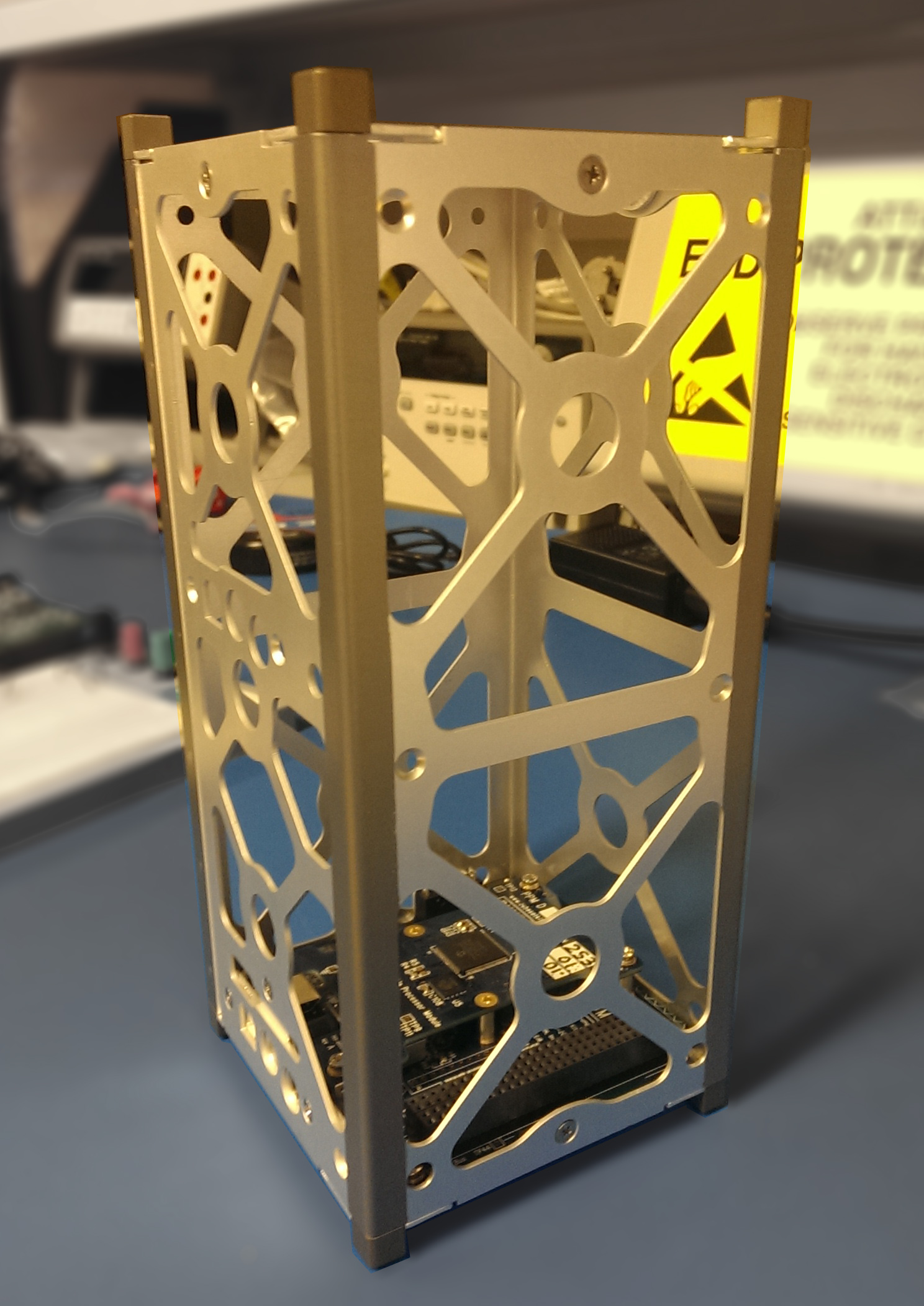
Figure 1: Cubesat kit
The CubeSat Kit is composed of an aluminum chassis of 2U volume, compliant with the Cubesat standard. It contains an electronic board at the bottom, where the microcontroller is placed. Other modules can be stacked, one on top of the other. The interface between the boards is done through the CubeSat Kit Bus, composed of 104 pins connected to the microcontroller’s I/O pins, Serial Port, and Power Supply.
The other interfaces present in the main module are an USB port and a Power Supply connector. Also, as required by the Cubesat standard, there is a Remove Before Flight pin, and Launch switches. The microcontroller present in the main module is a Microchip dsPIC33FJ256GP710 , a 16-bit general purpose digital signal controller, with an industrial temperature range of operation (-40ºC to +85ºC) and low power consumption. The code can be programmed in C, and then compiled into a set of optimized instructions. The MCU can be programmed with Pumpkin´s Salvo Real-Time Operating System (RTOS) to facilitate rapid software development.
The kit does not include a power unit, nor any communication system (RF transmitter and antenna); this modules vary from mission to mission, and must be supplied by the user.
Development board
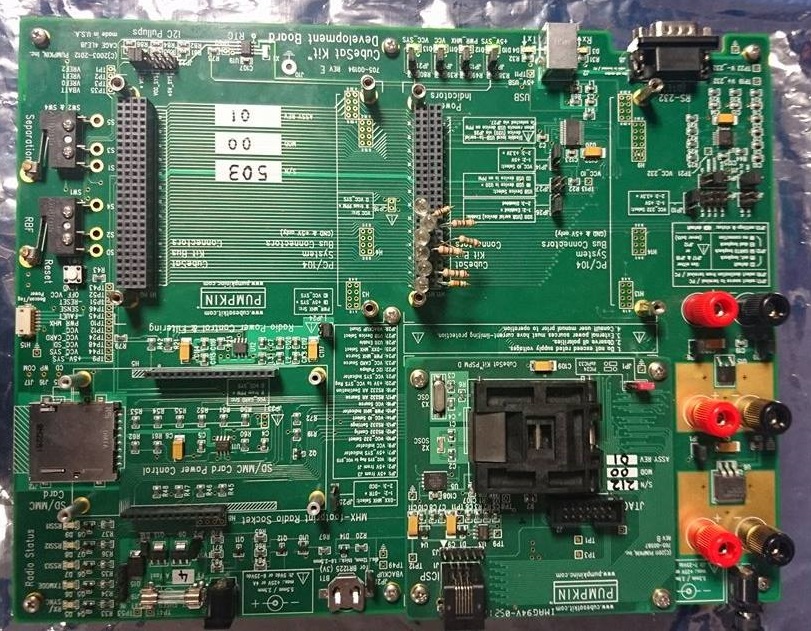
Figure 2: Development Board
The Development Board (DB) is a single board computer development platform, used to perform CubeSat Kit training, development, debugging and testing.
It contains an open architecture, capable of accepting different processor modules; a power supply unit. It can be easily interfaced with other boards, with two stackable 104-pin CubeSat Kit Bus, connected to the MCU; and with a computer through a RS-232 port and an USB port, connected to the MCU UART1 and UART2. The USB port uses a FTDI serial-to-USB converter.
There is also present a MMC/SD card socket for mass storage, and an bus compatible with MHX transceiver. The DB includes Separation and Remove Before Flight switches.
RF Transmitter
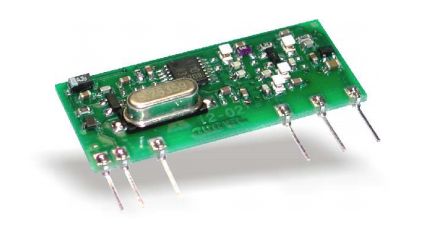
Figure 3: RF transmitter
The transmitter used for the RF communication is a TX-4MAVPF10 fabricated by Aurel Wireless. It is a 434 MHz PLL 2FSK Transmitter in compliance with European Normative. The emitted power is 10dBm maximum, and the deviation between the ON and OFF frequencies is +/- 35 KHz.
Thermocouple
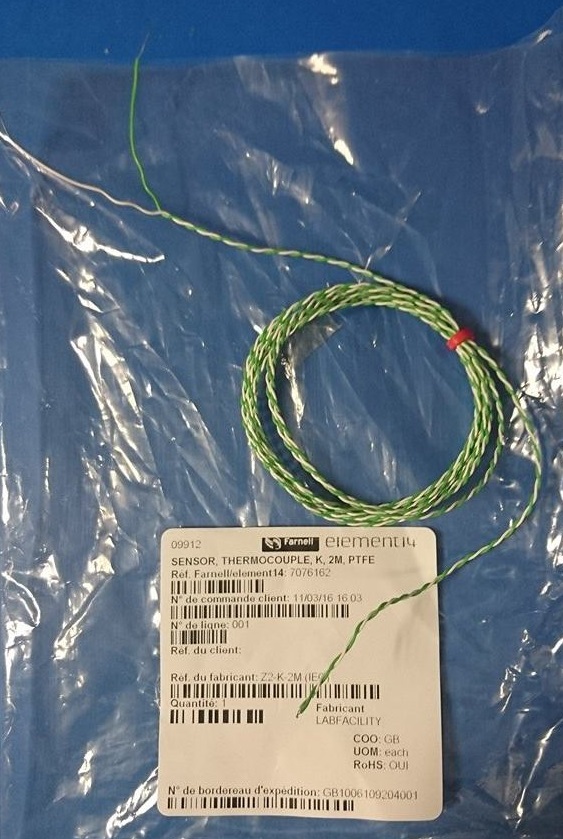
Figure 4: Thermocouple type K
The thermocouple that we will be using is a thermocouple of class K 2MPTFE. It is composed of Chromel (nickel + chrome) / Alumel (nickel + aluminium (5 %) + silicium). This kind of thermocouple is the most widely used because it is very affordable. It has a sensitivity of 41 µV/°C and goes theoritically from -270 à 1372°C. It actually works continuously from 0 °C to 1 100 °C and intermittently from -180 °C to 1 200 °C. It is pretty resistant to radiation, which is very important when you want to send the material to space but it lacks of stability. Its table is given in the files part.
